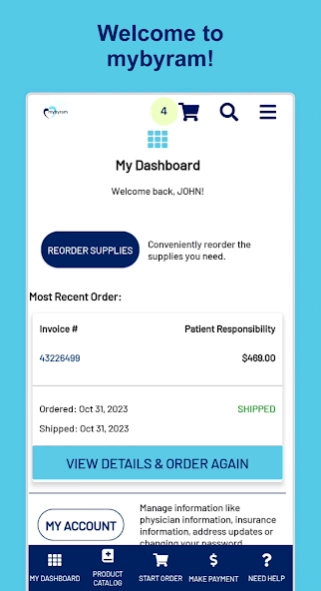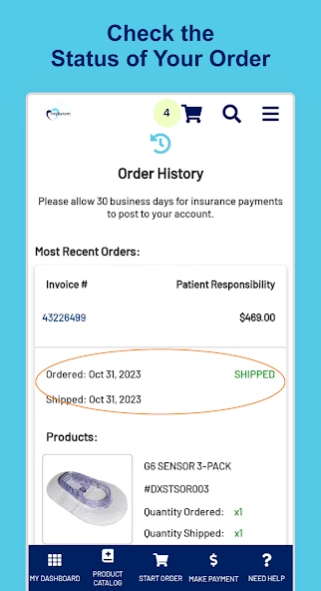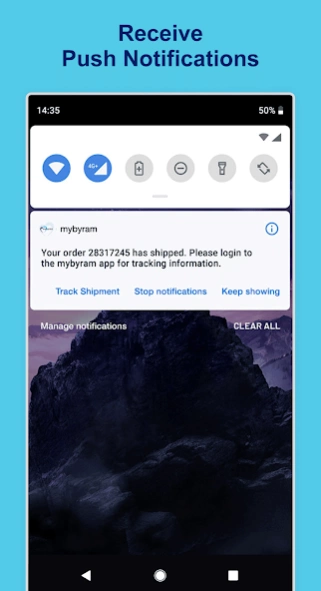mybyram: Medical Supply Orders 1.2.3
Free Version
Publisher Description
mybyram: Medical Supply Orders - Easily access your mybyram account and place reorders for your medical supplies.
Accessing your Byram Healthcare account is quick and secure. You can use facial recognition or your fingerprint for added convenience. Here's what you can do once you're in:
Reorder Easily: Quickly reorder products you've ordered before with just a few clicks.
Flexible Supply Options: Order supplies for 30 days or 90 days * , depending on your needs.
Browse & Add Products: Explore our product catalog and easily add new items * to your order.
Order Tracking: Track the status of your order, including shipping details, so you know when to expect your supplies.
Access Order History: View your previous orders from the past year, making it easy to track your history.
Secure Payments: Make payments securely using your credit card, Google Pay™, or Apple Pay™.
Update Account Info: Keep your account details up to date, ensuring accurate information.
Manage Physician and Insurance Info: Conveniently manage your physician and insurance information in one place.
Live Chat Support: Get your questions answered and receive support through our Live Chat feature.
* Please note: Not all healthcare insurance plans allow new products to be ordered and/or the ordering of 90-day supplies.
About mybyram: Medical Supply Orders
mybyram: Medical Supply Orders is a free app for Android published in the Health & Nutrition list of apps, part of Home & Hobby.
The company that develops mybyram: Medical Supply Orders is Byram Healthcare Centers, Inc.. The latest version released by its developer is 1.2.3.
To install mybyram: Medical Supply Orders on your Android device, just click the green Continue To App button above to start the installation process. The app is listed on our website since 2024-03-21 and was downloaded 2 times. We have already checked if the download link is safe, however for your own protection we recommend that you scan the downloaded app with your antivirus. Your antivirus may detect the mybyram: Medical Supply Orders as malware as malware if the download link to com.byram.mybyram is broken.
How to install mybyram: Medical Supply Orders on your Android device:
- Click on the Continue To App button on our website. This will redirect you to Google Play.
- Once the mybyram: Medical Supply Orders is shown in the Google Play listing of your Android device, you can start its download and installation. Tap on the Install button located below the search bar and to the right of the app icon.
- A pop-up window with the permissions required by mybyram: Medical Supply Orders will be shown. Click on Accept to continue the process.
- mybyram: Medical Supply Orders will be downloaded onto your device, displaying a progress. Once the download completes, the installation will start and you'll get a notification after the installation is finished.